Blog Catégories
Archives
- Décembre 2013
- Décembre 2012
- Novembre 2015
- Novembre 2013
- Novembre 2012
- Octobre 2016
- Octobre 2013
- Octobre 2012
- Septembre 2016
- Septembre 2014
- Septembre 2012
- Août 2016
- Août 2013
- Août 2012
- Juillet 2013
- Juin 2013
- Juin 2012
- Mai 2013
- Avril 2016
- Avril 2013
- Avril 2012
- Février 2013
- Janvier 2017
- Janvier 2013
Derniers messages
Download the Latest Official GPD Console Firmware - Recovey Image - Bios and Tools
The Latest Official Firmware Of GPD Game Console Products
Review Snail MUCH W3D Phablet console Gaming 3D eye
Apple AP40 a Bluetooth Gamepad Controller for iOS Android Mac PC & More by 8Bitdo - OYE TEAM
Pour célébrer le 40e anniversaire d'Apple nous voulions apporter quelque chose de spécial dans le monde. Présentation...

Official Download International Firmware Update Snail Much W3D - NOW Google Play Store Works Good !!!
Enters to download the new Official Update International firmware Snail W3D Console - Smartphone.

How do update the firmware on SNAIL W3D
1. Open the folder SP_Flash_Tool, find and double click flash_tool.exe
2. Click the Scatter-loading button in the mainform to load the upgrade file
3. Find the upgrade folder in the “Open Scatter File” window and open it, then open the MT6595_Android_scatter.txt
4. Click the Download button in the mainform to start the upgrade
5. Power off the W3D, connect the W3D to the computer using a data cable. If the connection is normal, you will see a progress bar, if not, reconnect it
6. When the upgrade process is completed, unplug the data cable and reboot the W3D
Click Here To Download Flash Tool
Click Here To Download 100% BUG FIX New Official Update Internationl Firmware SNAIL W3D
1. Open the folder SP_Flash_Tool, find and double click flash_tool.exe
2. Click the Scatter-loading button in the mainform to load the upgrade file
3. Find the upgrade folder in the “Open Scatter File” window and open it, then open the MT6595_Android_scatter.txt
4. Click the Download button in the mainform to start the upgrade
5. Power off the W3D, connect the W3D to the computer using a data cable. If the connection is normal, you will see a progress bar, if not, reconnect it
6. When the upgrade process is completed, unplug the data cable and reboot the W3D
Click Here To Download Flash Tool
Click Here To Download 100% BUG FIX New Official Update Internationl Firmware SNAIL W3D
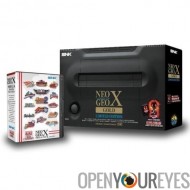








Commentaires (2)